This domain offers 2 search fields, one for text content, the other, for photographs from Abraham Menashe’s photo library:
1. “Search this Website…” below, will look for text.
(To look for photographs from A. Menashe’s photo library, use “2. Search Photos…”, at bottom of page.)
- Input words in their exact sequence, example “Amy Adams” will be found but “Adams, Amy” will not.
- If term contains 3 words, as in “Giuseppe Matteo Alberti”, inputting “Giuseppe Alberti” will not be found, while inputting all 3 words, in correct order, will be found.
To restrict search results, check the box next to desired category:
______________
2. “Search Photos…” will return photos from Abraham Menashe’s photo library.
- Use fewest words, example “female surgeon”, or “autistic child”.
(Here, unlike text search field above, word order does not matter.) - Chosen images can be delivered in high resolution within 3 hours of placing an order. You will need image ID or email me a Lightbox.
- When viewing search results, you can save individual selections in a lightbox, via “save to lightbox”. The saved collection can be sent to yourself or shared with a colleague via e-mail for further review. Selections from multiple searches can be combined in one Lightbox before e-mailing. Image ID’s are below image thumbnails. Once you know the photo ID, you can retrieve it by putting its ID into the Search Photos field. Example, photo ID of image below is 484-85-28a.
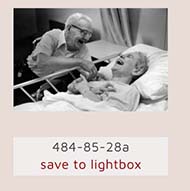
The image ID is also visible above the “i” in large image view of Lightbox.

____________________________________
Still need assistance? feel free to email Abraham Menashe